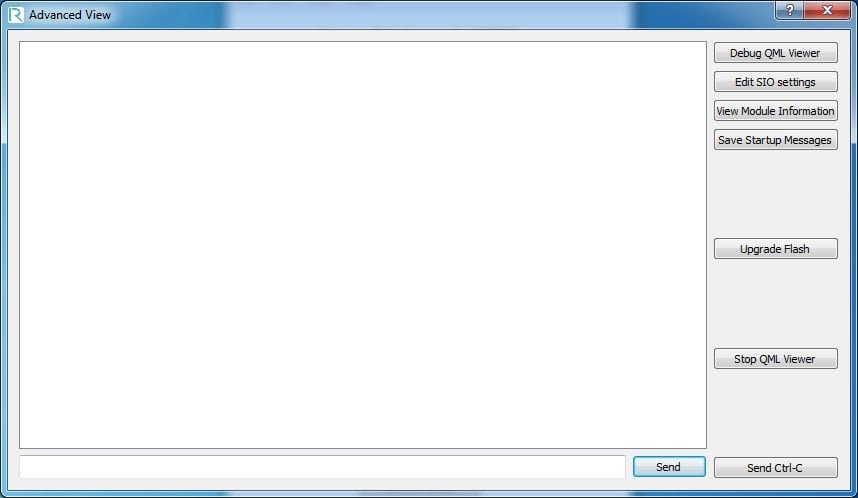Application Loader
For manufacturing flexibility, Application Loader allows customers to install display modules and then later program them. To do this, order Application Loader software to come preloaded on the display module’s onboard NAND memory. This allows your manufacturing team to load your QML application directly into NAND on the module before final testing and shipment.
Follow these steps to add the Application Loader into NAND:
(WARNING: THIS WILL ERASE ANY DATA STORED IN NAND FLASH)
- Download one of the following images based on your display module:
- Burn the image to SD Card as described here.
- Boot from this SD Card and connect with G2Link.
- In the “Advanced View”, click “Upgrade Flash” to load into NAND.
- Add the jumper (J2) as described in “Using a Jumper to Select Boot Media“.
- Boot from NAND and you will be presented with options to load from SD Card or USB.
- Place your production ready QML application on an SD Card or USB drive.
- Choose a source and press “GO”.
- After installation press “Reset” to reboot the module.
Embedded Touchscreens Made Easy:
Up in Days, Smoothly to Production. Get started with a Development Kit.
Reach Technology is now a part of Novanta.
Sales and Engineering
545 First Street
Lake Oswego, OR 97034
503-675-6464
sales@reachtech.com
techsupport@reachtech.com
Manufacturing
4600 Campus Place
Mukilteo, WA 98275
service@reachtech.com
Please send payments to:
Novanta Corporation
PO Box 15905
Chicago, IL 60693
accounts.receivable
@novanta.com