Microsoft recently changed their security policy to use Samba 2.0 instead of Samba 1.0, and have disabled Samba 1.0 by default. Our module uses Samba 1.0. Use the steps below to enable Samba 1.0, and this should fix the issue.
- On Windows 10, starting with build 1709, Microsoft has deprecated and disabled SMBv1 in favor of v2 for security reasons.
- This will cause G2Link to get an error when trying to Publish and Run a QML application, saying that the path does not exist.
- If you see this error, you can check which build of Windows 10 is on your system with the “winver” command. It will give you a screen such as:
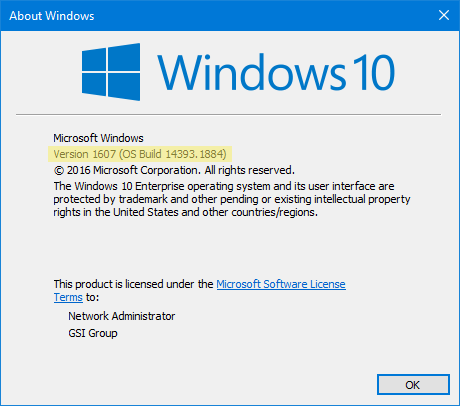
Note: The above screenshot is showing Version 1607 instead.
- If your system is showing version 1709, you can use the steps below to work around the problem.
-
- Start Control Panel, click on Programs, then in Programs and Features, click on “Turn Windows features on or off”. In the window that pops up, scroll down to the item “SMB 1.0/CIFS File Sharing Support”:
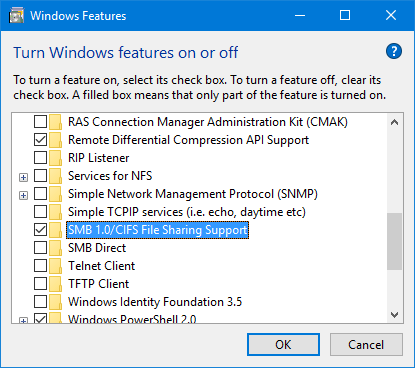
-
- Check the associated check box, then click on OK. You may need to restart your system for the change to take effect.
- G2Link should now be able to access your display module.
-
